|
2.1 Summary 總覽 :
先查要指定的值機人員分機號碼 ( 如 300 ) 所在的端口 ( 如 17 )
Go to 2.1 and find out the Ch number
of the extension which is to be assigned
as first operator. ( Ex. Ch17 /
ext 300 )
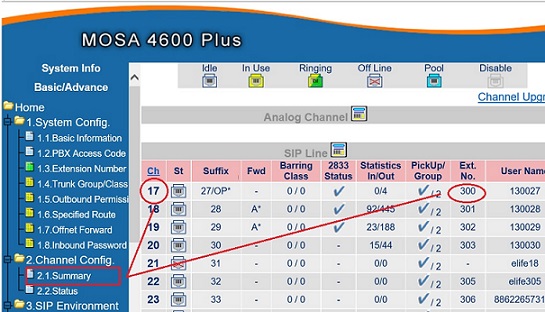
1.2 PBX Access Code 功能碼 / 指定總機端口
將端口 ( 如 17 ) 選上班時間及下班時間的值機人員
Go to 1.2 assign operator to Ch ( ex.
17 )
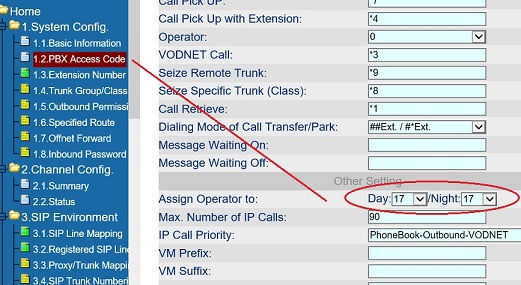
按 Apply 儲存
Press Apply to save configuration
|