|
先進入 IP PBX WEB畫面
(
http://xxx.xxx.xxx.xxx )
Login into MOSA first
5.1
撥入認證 ( Inbound
Authen )
建立使用者名稱 : abc
及密碼 *****
Go to 5.1 set user abc
and password
*****
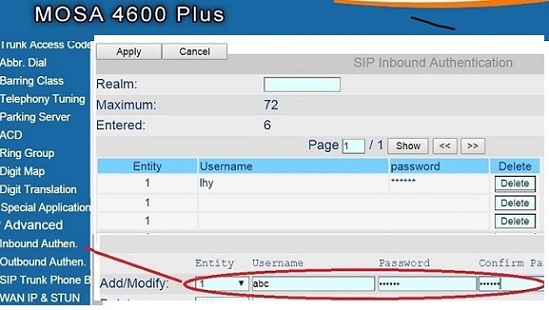
2.1總覽
Summary /
端口 CH 17 /
狀態 ( St )
將 user abc
指定到一個未設定的SIP端口 ( 如 ch17 )
Go to 2.1 ( Summary ) Assign
ch 17 ( suffix 27 )
to user name : abc
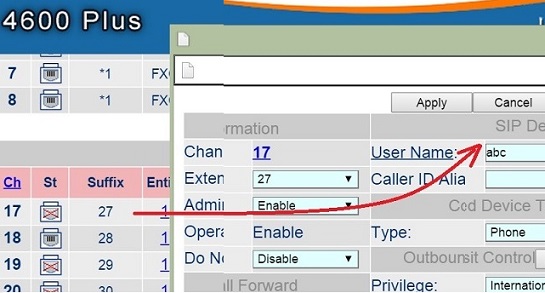 |